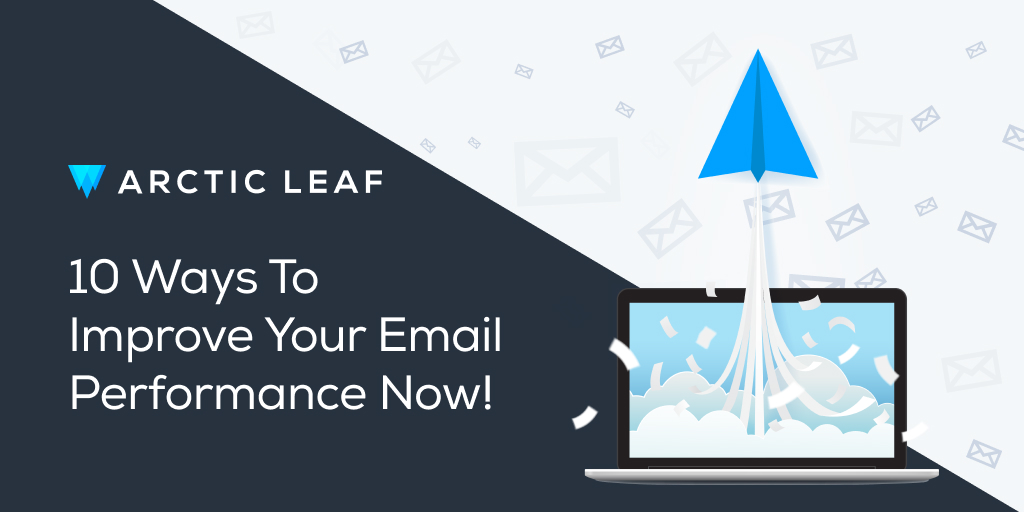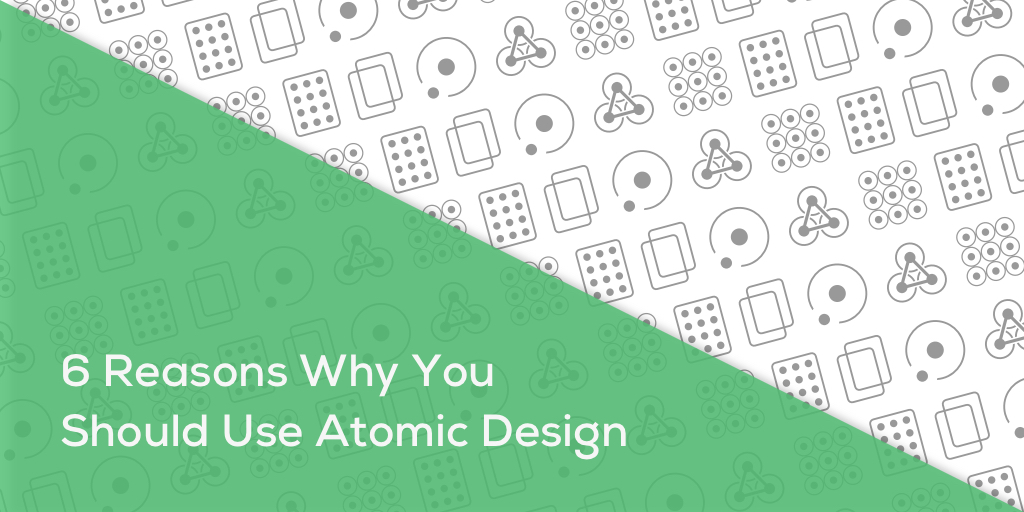5.6 hours! That is the amount of time an average office worker spends in their inbox. EVERYDAY! That is also the reason why email marketing is one of your most important owned revenue streams. You are aware of that, and that is the reason why you are here. The tips below have been tested and adopted by Arctic Leaf for many of our clients.
1. Segment ‘til you get it
What does segmentation mean? It is targeting your audience based on their interests and recent behavior.
When was the last time someone opened an email that was sent by you? Did they click on it? When was the last time someone was active on your website? All of these answers and stats can be used to create an audience that is active at this moment and is waiting to hear from you. You can almost double your open rate when you send to a segmented audience.
Try it out - Create a segment of subscribers who have opened or clicked your emails in the past 60 days, or browsed a category or a specific product. Send a campaign to them about the category or product they have interacted with. Compare the open and click rate with a previous unsegmented campaign.
2. Are we too old for emojis? Not yet!
A well-placed and relevant emoji in the subject line goes a long way. Not only in communicating what is in the email, but also catching your subscribers' attention! If you are sending a birthday or anniversary email, why not add some "funfetti" in the subject line? The main goal of an emoji is to grab the reader's attention when they are skimming through their inbox. However, remember not to overdo it! You are one smiley face away from being spammy 😅.
A little personalization goes a long way as well. Why not try using the person’s first name, or the name of the product they have previously purchased? We cannot iterate this enough, but it needs to be relevant (psst, to our point about segmentation).
Try it out - Next time you are running a sale campaign, craft the subject line with the subscribers first name, or the product they had interacted with, and add an emoji in the preview text.
3. Change up the sender’s name
Every subscriber reads through 3 lines before deciding if they open an email or delete it! The subject line, the preview text, and the sender’s name. Make sure the sender's name reflects the name of your organization and not the email that you are using to send it. The sender can also include the name of a person along with the organization. This not only humanizes your communication, but can also be an indicator of what kind of content you are sending.
The food magazine Bon Appetit does a fantastic job of using the characters provided in the senders section. Their event emails, recipe emails, and product spotlights come from different editors, and that is reflected in the ‘From’ section. Over a period of time, the name in the senders field itself becomes an indicator of the kind of content your subscribers can expect when they open it.
Try it out - Use the name of one of your employees along with the name of your organization in the senders section.
4. Get to the point
Yes! Your subscriber has opened up the thoughtfully crafted email that you sent. But what do you want them to do? You have only 13.4 seconds to convince the subscriber to take the action that you want them to take! That is the reason why your CTA (Call to Action) should be in the first scroll of the body of the email, on top of the fold. Ideally an email should have one CTA.
The CTA can be to explore a new product, announce the discount that you are offering, or to download a new resource you have created for them. Chances are, if your subscriber has to scroll through to look for what you want them to do, they won't do it. Make it easy for them! Make sure you have one hero CTA and have it above the first fold.
Try it out - Have a clear CTA in the form of a button with the action that you would like your subscriber to take.
5. Get’cha Head(er) in the game
The basic structure of the header menu is that the height should be up to 200px, have the logo of your organization, and up to four category links.The header menu has two main functions. The first is to remind your subscribers about your organization. The second is to give them more links they can explore if they are not particularly enamored by the message in the email. This is particularly true if you have a diverse range of products.
One of our clients, Box Office Ticket Sales, sends out weekly emails of the new events that have been released in a particular category. The header menu is a go-to for subscribers who want to explore a different category or all events in the same category. The links in the header comprises of up to 20% of their campaign clicks.
Try it out - Create a header menu and include it in your next campaign. Check if this leads to an increased CTR (Click-through rate).
6. Don’t Forget the Footer Menu
The footer menu is a chance for you to display your popular categories and social media platforms where subscribers can stay connected with you again. The footer is also the ideal place for your organization’s address and the unsubscribe link. Additionally, the links in the footer are a great way to upsell other products that you have.
Try it out - Create a footer menu and include it in your next campaign. Check if this leads to an increased CTR.
7. Check Your Stats
Every audience is unique. There are some people who check their emails during their lunch hour on their work laptop. There are others who scroll through their inbox with wine in one hand, and their cell phone in the other, at the end of a long day. The stats of your past email sends and your website traffic can help you figure out how to serve your audience better.
The campaign performance data can help you figure out which device the campaign was opened on and which links were clicked. You can take guidance from your website data as well. The times of the day when you have the highest traffic might be a good send time for your list.
Try it out - Check the time of day when your website gets the most traffic and make that the send time for one of your campaigns.
8. Don’t Forget The Scrollers!
Did you know up to 70% of your store traffic comes from mobile devices? This should give you an idea about the number of people that are opening your emails on their phones!
Most mobile screens provide the limited screen real estate of 300px in width. Email Service Providers (ESPs) optimize the template that you are creating for mobile, but you need to check it. There is a possibility that the links in your header menu are stacking one on top of the other and pushing down your main message to the second scroll, reducing your CTR.
Try it out - To our point above, check your ESP stats to figure out the devices your subscribers are opening the email, and focus your design on those dimensions. All it needs is a 10-minute design audit to make sure both versions of your campaign have perfectly optimized designs.
9. Two CTA’s Are Better Than One
No, we are not contradicting ourselves here. Have two of the same CTA in the email campaign you are sending out. For instance, let's say you are running a sale. You will introduce the discount coupon in the first fold because you will follow our advice. Then, the products will be introduced and you will show the discount code again so your reader’s don’t have to scroll to find it or get to your website. The easier it is for your consumers to shop, the more likely they will!
You do not want your customers to scroll up to go to the store if they have not found the product they want in the email, but you still want visits to your store so the consumer will shop and use the coupon provided! That is where the CTA comes in. Place the same CTA again as a reminder that they can still go to the web-store to use the discount.
10. Say It With Me, “I need a content calendar!”
A little bit of planning goes a long way. The content calendar helps you learn from the past, keep track of the present, and be prepared for the future! Not only that, but it makes your marketing efforts much more efficient.
Having a content calendar also helps create a seamless relationship with your other marketing efforts. If you are running an ad campaign to promote one of your products on Instagram, why not reflect that same strategy in your emails to amplify your message?
If you are interested in learning a bit more about the ways you can improve your email performance, or if you have any questions about anything we've covered above, feel free to reach out to our team directly at info@arcticleaf.io.