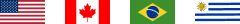Top 5 Prototyping Tools
Here are five powerful prototyping tools that can cater to just about all of your specific design needs.

1. Figma
As it stands, Figma is the industry's leading prototyping tool for design professionals, enabling high-fidelity and interactive prototypes. With updates based on constant user feedback, it's no wonder it's the best prototyping tool around. Some of the most popular new features are tokens, variables, and styles. Tokens define reusable design properties (such as colors, spacing, and typography) for consistency, while variables offer dynamic values for easy experimentation with themes. Styles allow designers to create predefined sets of properties (such as colors or text styles) to maintain consistency across elements.
Not only is Figma a wonderful prototyping tool for creating wireframes and interactive prototypes, but it is also extremely flexible. Whether you download the standalone application or work through your browser, you'll have access to all of Figma's functionality. It has a host of collaborative features, such as FigJam, which allows you to work with other team members in real time. When used in conjunction with the development integration, where CSS code can be captured from designs, this real-time aspect is great for participating in brainstorming sessions or getting approval to quickly move a design forward.

2. Sketch
One of the top three prototyping tools out there: Sketch. It is an industry-leading app allowing you to create not only low-fidelity wireframes, but also high-fidelity designs with animations and hotlinks between and to pages.
Its vector-based editing is perfect for creating assets like icons, buttons, and artwork directly within Sketch, with easy export options for various formats. Designers can also create reusable symbols and components, enabling efficient design consistency and rapid updates across projects. This is a great time saver especially as you can wireframe, design and prototype your site all within one piece of software.
The only downside of Sketch is that it doesn’t run on Windows! If you want to use it, you’ll have to get yourself a Macbook or an iMac.

3. Axure RP
This prototyping tool with the often mispronounced name is also very powerful, but comes with a steeper learning curve than most. It has all the features that our Sketch and Figma has, plus some other really useful user experience-focused features that can take coding out of the equation...sorry, developers! These features include Dynamic Panels (hover, click, different states), Inline Frames (scrollable data forms), Repeater (tables), Conditional Logic, and more. Using these can really help you visualize and create a fully functional design, which goes a long way when trying to impress clients.
It can also integrate assets from Sketch, allowing for cross-platform use. All of this can then be uploaded to the cloud to be shared, reviewed, and commented on by anyone with access to your high-fidelity prototype.
You could say that the latest version of Axure RP is very similar to Figma, perhaps more so than Sketch, with variables and component interactions. But it lacks the refined experience that Figma gets so right.
4. Marvel
What was once a small initiative started in 2013 to simplify design processes has now grown to a fully fledge platform which caters to designs and developers alike. Marvel is a user-friendly prototyping tool that allows designers to quickly create interactive prototypes without needing to write code, as this code is generated and can be downloaded in CSS or XML format. This allows users to design, prototype, and test web and mobile app interfaces quickly and from any location due to it being an in-browser platform.
With its commenting functionality you can easily collaborate with team members, and design, perform user testing, and implement design iterations seamlessly. As with most software on this list, you can integrate with other tools like Sketch and Photoshop, therefore making it easy for other design teams to work together on projects.
5. Balsamiq
Last but not least we have Balsamiq, this app is more for UX ideation as it allows for rapid prototyping and taking an idea from paper to design in an easy-to-use, simple workflow. This workflow helps create brainstorming sessions for quick client feedback, and rough sketch wireframes for user journeys and interactions.
It's a low-fidelity prototyping tool, so it's not made for creating a nice, smooth interactive prototype, which you can do with other prototyping tools, but that's perfectly fine! Balsamiq is the digital equivalent of sitting in a meeting room and throwing out ideas and doing trial and error to see what does and does not work when it comes to website design.
It doesn't do any fancy tricks, but by keeping it simple, it allows the creative process to flow smoothly without getting in your face.
And that’s our top five! While there are plenty of stellar prototyping tools out there to put in your design arsenal, these are the best of the best. Each has something indispensable to offer and can be your best friend in creating the perfect prototype for your project. Now’s a great time to go out there and give your favorite one a shot! Happy designing!
Curious about our other design tool recommendations or how to get the best out of your prototyping tool? Feel free to reach out to us at [email protected].